So, I have not blogged since 2014 (you’ll see if you scroll), nor do I intend this to be a regular or new thing, but these are crazy times so here I am.
I, like many of you, have kids at home, a full-time job (that I am supposed to be working from home), and–put simply–am totally overwhelmed with the idea of “home schooling” my kids. While my kids’ school is going to implement some sort of online/distance learning (and I am hopeful it will provide some relief), I know the bulk of the schooling over these next weeks (or months) will fall on me. To that end, I was searching online how to home school and, while there were tons of homeschooling resources, I was discouraged because these resources were designed for home schoolers — not those of us who had no intention, no desire, or no even slight thought of ever doing this home schooling thing in the first place.
So, I went back to the drawing board because I needed something that was simple, required minimal effort, and required little to no cost. A plan that required no printer and nothing complicated. An EASY, CHEAP plan that someone with zero elementary education experience could somehow manage while working a full-time job.
I couldn’t find one that fit all that so I created my own plan. An I-DID-NOT-SIGN-UP-FOR-THIS schedule to help me get through this time with my sanity in tack. And, after trying it for a few days, it has–by some miracle–worked.
So, I wanted to share it in case it could slightly help or inspire you — you who also did not sign up for this and who is stressed, scared, and cannot imagine how you are going to make it all work.
Note, I am law school professor and, while I “teach,” I don’t have any qualifications whatsoever to teach elementary school. The below is simply me figuring it out something that works for my family during these unprecedented times. I hope I NEVER have to home school my kids again — spoiler alert: it’s not for me. I also now appreciate teachers everywhere a million times more than I even did before because what you do is HARD and IMPORTANT (and you should get paid more).
Anyways, here’s what I have done:
Getting set up/Tools
I went to the Dollar Tree and got all of the following things to set up my “classroom” on the cheap.
First, I got these two baskets (which the kids got to decorate in “art class” with stickers [more on that below]) and filled them each with:
- one notebook
- one page protector
- a dry erase marker
- a bingo blotter
- a paint wheel (not needed, but my kids wanted).
These baskets are now their “cubbies” for school.

I also got a hand full of workbooks from the Dollar Store that were age appropriate for my kids. I slide these into the page protector for them to use. (I don’t have a printer to print worksheet online so these made do).

Second, I set up my “classroom board” by taping sleeve protectors (got a dollar store in pack of 10) to the window with some paper in them. I use dry erase markers to have my kids write things on the board. I also added some trim and window hangings that they had at the Dollar Store to make it seem more school-like.

Third–and this is a big one and by far my biggest tip–I use this visual timer I had bought from Amazon. You can still buy them on Amazon and, if you don’t have one, I BUY IT NOW. I would attribute 95 percent of our sanity/success to this timer because the kids can see visually how much time as passed and remains. It is a LIFESAVER. You can use it for school but also things like TV time.

Finally, I found this schedule thing at the Dollar Store and added a detailed schedule to it that we keep track by a clothes pin as we move throughout the day. I’ll go over the schedule more below, but here is a picture of it. Ignore my crappy attempt at art work on it.
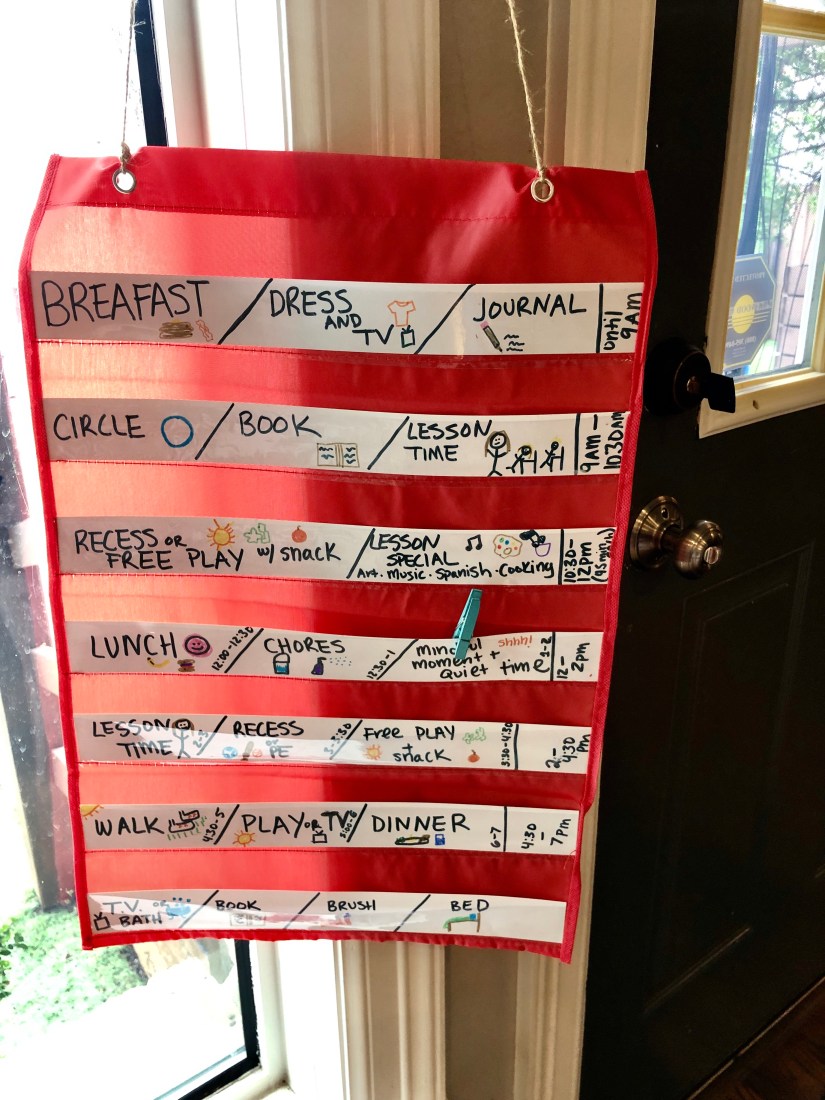
Literally everything I mentioned (except for the visual timer) I bought at the Dollar Store and the cost was less than $20 — which is just the right amount of investment for someone who NEVER WANTS TO HOMESCHOOL EVER AGAIN.
The Schedule
Okay, so how do you keep them (mine are 5 and 6 years old) working, while you are working at home. Enter the schedule + the visual timer. Here is what we do–as we progress through the schedule we always move the clothes pin. Note, I have in red places in the schedule where I can get my work done.

Breakfast, Dress/TV, and Journal (until 9 a.m.) — School starts at our house at 9 a.m. A little before 9 a.m. they get settled by writing in their journal. I give them a prompt for the day. “What is your favorite thing that is green?” “What is your dream pet?” “What reminds you of spring?” They write a sentence about it and draw a picture of it. After, they share it with the class as we begin circle time.
Circle time, Book, and Lesson One (1.5 hours)
- Circle time
- We start by sharing our journal (see above).
- Then, I have one them write the day today, yesterday, and tomorrow on the board, as well as the date.
- After, I have them go outside and feel the weather. “Describe what you feel with your feet – is it wet or dry?” “Describe what you see in the sky?”
- Then, we draw the weather as we feel it on the white boards (aka the page protectors on the window).
- Next, we ask Alexa “What’s the weather today?” We see how our prediction compared to what Alexa said.
- Last, we do sharing bag. I have them each secretly pick a toy or something from the house and put it in a brown bag. They give three clues about the item, and we guess what’s inside.
- Book – this is pretty self explanatory, but I read them a book. I let them switch off on who gets to pick the book. If I need to get work done, I do a book online. Scholastic has some free, great videos of books being read.
- Lesson Time (morning) – However much time I have left after finishing circle time, I put on the visual timer. It is usually about an hour. For that hour, it is learning time. What we do for learning time varies from day-to-day (and hopefully I will be able to use the tools from our school here very soon), but for now here is how I tackle it.
- Start with worksheets (one math, one reading/writing) from our Dollar Tree books. After they complete them, they get a sticker. They love doing the worksheet with the dry erase marker and love when I check their work and they get to erase it.
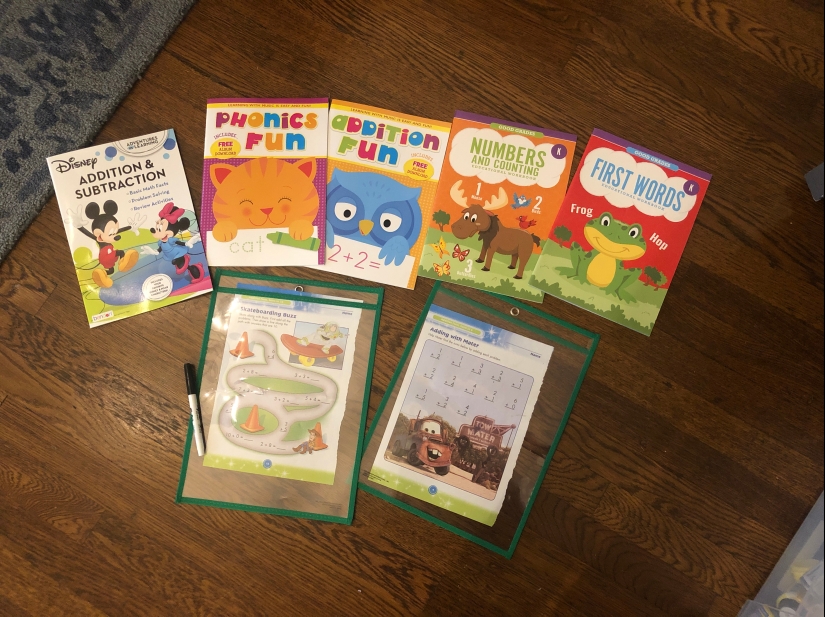
-
- Followed by a changing themed lesson + an application activity based on that themed lesson. For St. Patrick’s Day, for example, we did a lesson on plants and then, specifically, shamrocks. Our corresponding application activity was finding shamrocks and making pictures out of them. Other days, I use the ideas on Scholastic Home Lessons (and tweak them usually to make them more simple and not require me to print anything — note: I look at their exercises for pre-K/Kinder (my kids ages) but also the others so they often have easier activities you can adapt for younger ages).
Recess or Free Play + Snack (45 minutes) I set the visual timer for 45 minutes and tell them to play outside. I get work done during this time because they cannot bother me (save an emergency) until the timer runs out. If the weather is not good, we do free play.
Aside from the visual timer lifesaver, here is my second best tip: Free play does not mean playing in the playroom (they get bored). Instead, I give them two “stations” inside that they can play at. This means, I pull out a toy or two (usually one with many parts and/or a puzzle) and tell them they can only play with the toys in their station (and then will switch stations at a set time). It’s AMAZING how doing that vs. giving them a free for all in the playroom makes them actually play and not get bored. We are using some many toys that were never played with — it’s a silver lining I guess. I pulled out our Little People sets the other day (a toy that is never used), and they played with them for 30 minutes. It was insane. Below is an example station. It was a puzzle plus a pirate ship with pirates. I set it away from the playroom so he would focus only on those toys.
Lesson — Special (45 minutes). This is when we do either music, Spanish, cooking, or art. We switch each day. Today, we baked a pumpkin pie. Yesterday, we painted planters outside. I had them decorate their boxes with stickers as part of “art.” We have also done the Mo Williams drawing video or a yoga video online (especially if I needed to get work done). We keep it pretty liberal. Again, I set the visual timer.
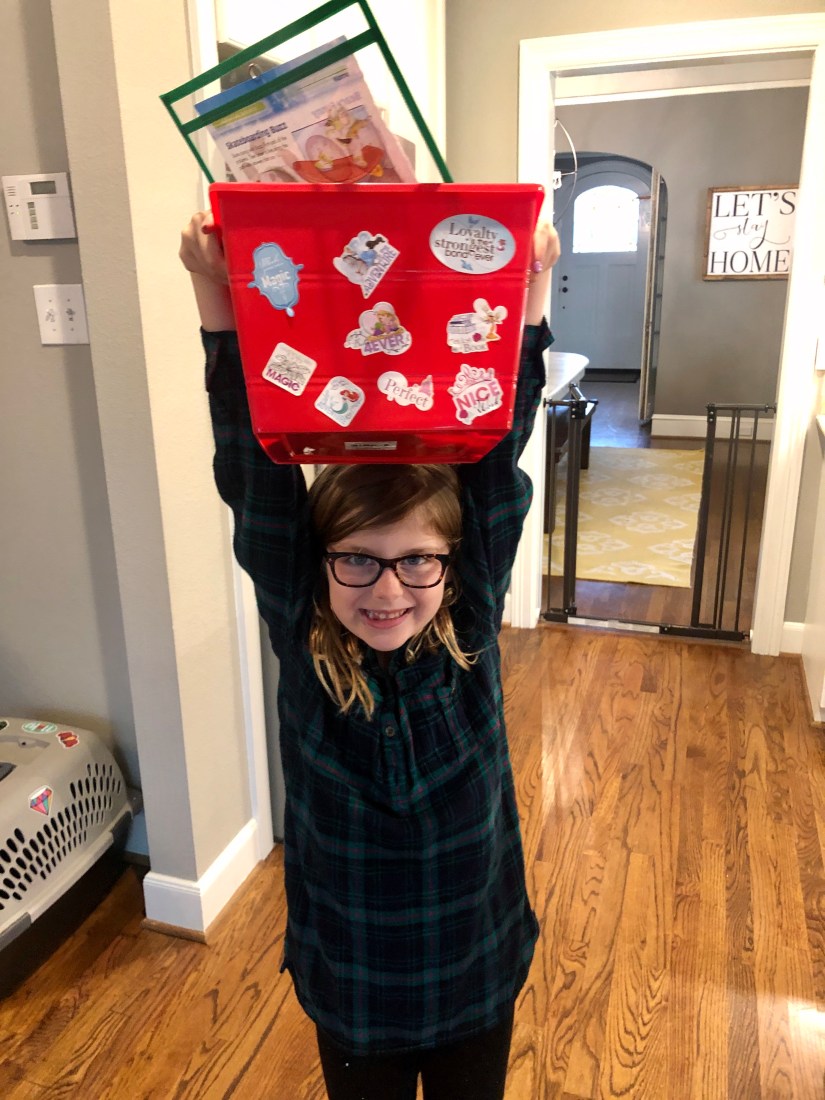
Lunch, Chores, and Quiet Time (2 hours). I time lunch and chores at 30 minutes each using the visual timer. Chores have been cleaning up toys, spraying down counters, spraying down tables outside, doing the vacuum, etc. I wouldn’t say they “help” me much but it keeps them busy and maybe is instilling some good life skills? Who knows.
For quiet time (1 hour), mine no longer nap so I turn on classical music on the iPad, put on the visual timer, and let them read or look at books in their room for the hour. I tell them they can play with the toys in their room but they must be quiet. I always get one hour of work done during quiet time.

Lesson time afternoon (1 hour). The afternoon lesson follows the schedule of the morning one, two worksheets followed by a lesson + application activity. Sometimes, the topic can carry over from morning. Other times, I pick a new one. For example, I did the Scholastic plants lesson (parts of it) followed by the application activity of measuring plants and rocks outside (that I made up or saw somewhere else).

Recess or PE (30 minutes): If I have work to do, this is recess (where I set the visual timer) and tell them to self-entertain. If I don’t have work, I will set up some activities that I remember from gym class (like making an obstacle course with cones) or just let them ride scooters or something around the block.

Free play plus snack (1 hour): I pull out different toys from the morning (if we had free play) and set up stations. I time the stations at 30 minutes each and have them switch when done. This might be a time when I eventually turn on a movie for them if needed so I can work.
We also started doing scheduled “Facetime playdates” with friends for Reagan (6) — Bennett is a bit too young but he will send videos to friends. This has been great because I think it helps my kids feel connected during this time that is, by its nature, lonely.
Walk (30 minutes): We end the “school day” with a walk around the block. On the walk, we bring a cup to collect sticks, bugs, leaves, or anything interesting.

Remainder of day (free play/TV, dinner, bath, book, brush, bed) is the same as what we would do when they were in school. The only difference is that now we move the clothes pin as we do it. And, they both get really excited about it 🙂
. . . . . .
All of this (especially the strict schedule and visual timer) has been working well for our family the past few days. That is not to say we don’t stray or that even it will keep working, but it is helping me keep my sanity for now (which is all I can ask for).
Here’s to staying healthy, helping others stay the same, and getting through whatever this is for however long it takes.
HANG IN THERE! It is going to be OKAY!






